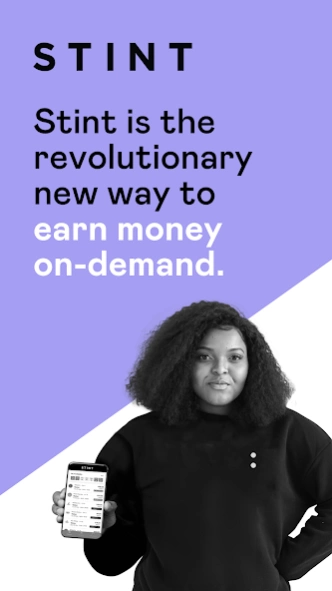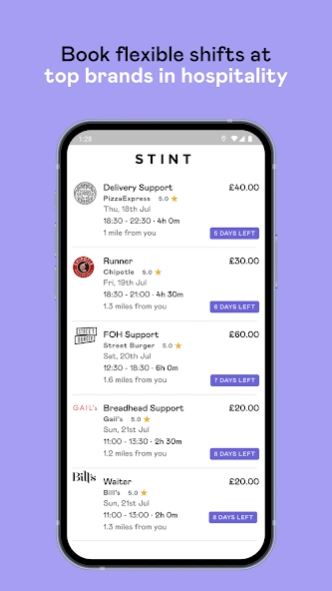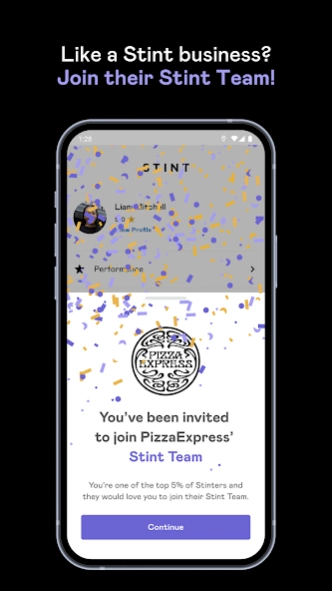Stint 28.6.2
Continue to app
Free Version
Publisher Description
Stint - The new part-time job
Ditch rigid schedules and the grind to payday. Stint connects you to top brands in hospitality such as PizzaExpress, Gail’s, Tossed, Jamie Oliver’s and Franco Manca (plus many more!) for flexible part-time work to fit your university life.
Earn cash between classes, evenings and weekends - you call the shots.
As part of a Stint Team, you play a vital role when businesses are buzzing, and unlock a world of perks along the way: exclusive weekly shifts, competitive hourly rates, next-day pay, Stinter discounts, plus much more.
How it works:
1. Verify your Right to Work in the UK
2. Get matched to Stint Teams nearby
3. Choose weekly ‘Stints’ that suit you
4. Get trained on-the-job
5. Get paid the next day!
Types of work you’ll be doing:
- Our shifts are 2-4 hours long, mainly during busy peaks.
- All our roles are highly customer-facing, so we’re looking for enthusiastic and outgoing people with a can-do attitude.
- Tasks can range from greeting customers, setting tables, taking orders to working behind a bar.
- No CV or previous hospitality experience required.
Are you a business? Check out our other app - ‘Stint for Partners’
About Stint
Stint is a free app for Android published in the Office Suites & Tools list of apps, part of Business.
The company that develops Stint is Stint Ltd.. The latest version released by its developer is 28.6.2.
To install Stint on your Android device, just click the green Continue To App button above to start the installation process. The app is listed on our website since 2024-04-12 and was downloaded 0 times. We have already checked if the download link is safe, however for your own protection we recommend that you scan the downloaded app with your antivirus. Your antivirus may detect the Stint as malware as malware if the download link to com.stint.stint is broken.
How to install Stint on your Android device:
- Click on the Continue To App button on our website. This will redirect you to Google Play.
- Once the Stint is shown in the Google Play listing of your Android device, you can start its download and installation. Tap on the Install button located below the search bar and to the right of the app icon.
- A pop-up window with the permissions required by Stint will be shown. Click on Accept to continue the process.
- Stint will be downloaded onto your device, displaying a progress. Once the download completes, the installation will start and you'll get a notification after the installation is finished.